Hardware Wallets
5 Best Hardware Wallets (March 2026)
Securities.io maintains rigorous editorial standards and may receive compensation from reviewed links. We are not a registered investment adviser and this is not investment advice. Please view our affiliate disclosure.

Hardware wallets are physical devices that store your private keys and allow you to sign transactions offline. This means that your funds will remain safe even if your computer is compromised.
They are considered the most secure way to store your cryptocurrency, as they are not vulnerable to hacks like certain software wallets are. Hardware wallets also allow you to securely backup your keys, so you can always recover your funds if you lose your device.
There are many different hardware wallets on the market that support a wide range of cryptocurrencies and are very user-friendly. All these wallets vary in terms of features and benefits, but there’s one common ground among them all: they all provide a high level of security for your digital assets.
Speaking of hardware wallets, you must know that a hardware wallet is a great option if you’re looking for a safe and convenient way to store your coins. So, without further ado, let’s check out the best options available!
Swipe to scroll →
| Wallet | Best For | Price (USD) | Secure Element | Open-Source Status | Air-Gapped | Connectivity | Notable Features |
|---|---|---|---|---|---|---|---|
| OneKey Pro | Premium security + daily use | $278 | 4× CC EAL6+ | Firmware & app open-source | QR signing + offline mode | USB-C, Bluetooth, Wireless charging | Fingerprint unlock; coin control/Tor (coming) |
| Tangem (2- or 3-card pack) | Beginners & seedless backups | Varies by pack | CC EAL6+ (Samsung) | App open-source; firmware closed (audited) | NFC tap (no cables) | Phone NFC | Multi-card redundancy; optional seed phrase |
| Ledger Nano X | Multi-asset investors & NFTs | ~$149 | CC EAL5+ | BOLOS closed; many apps open | No (BLE uses public data only) | USB-C, Bluetooth (BLE) | Ledger Live swaps/staking; 3rd-party wallet support |
| Coldcard Q | Bitcoin-only, max cold storage | $249 | Dual SE (multi-vendor) | Source-available (not fully FOSS) | microSD + QR (fully air-gapped) | USB for power; offline ops | Duress/brick PINs; policies; QWERTY + QR scanner |
| SafePal S1 | Budget, multi-chain | $49.99 | CC EAL6+ (current product page) | Firmware closed-source | QR (air-gapped) | No BT/Wi-Fi/NFC/USB data | 400 mAh; anti-tamper self-destruct; dApp screening |
See full methodology ↓
1. OneKey Pro
Best Premium Wallet for Maximum Security & Daily Use
In the world of hardware wallets, OneKey Pro is known for its EAL6+ secure chips and a smooth touchscreen interface, making it ideal for security-focused investors seeking the convenience of daily use.
Unlike its predecessor, OneKey Classic 1S, which was equipped with two EAL6+ security chips, OneKey Pro is outfitted with four pieces of EAL6+ certified Secure Elements that provide users with an unparalleled level of security. The secure element protects sensitive data and cryptographic keys, while the certification ensures rigorous evaluation and testing of the chip to meet the highest industry standards for security assurance.

With the help of SHA-256 response control, OneKey effectively prevents both replay and eavesdropping attacks.
Advanced functionalities like AirGap connection, meanwhile, require scanning the QR code to sign a transfer message, and it will be completed without having to connect a data cable in an untrusted environment.
Moreover, the wallet comes with self-destruct labels and a secure seal, which staves off any supply chain attacks and ensures you are the first one to use it. The OneKey team is currently working on adding privacy features like coin control and Tor support, which will be launched soon to keep your identity and information confidential.
For backup or importing your recovery phrase, the hardware wallet provider already offers an exclusive solution. The water- and tear-resistant solution called OneKey Lite just requires scanning and setting a PIN, and you can start experimenting with crypto and DeFi without worrying about safety.
With its fully open-source firmware, the wallet also ensures transparency as anyone can inspect the codebase. Its software is also regularly audited by blockchain experts.
Besides top-tier security, this hardware wallet also offers ease of usage, featuring a 3.5-inch color touchscreen, fingerprint unlocking, and wireless charging. The wallet is supported across all major platforms: macOS, Windows, Linux, iOS, Android, and Chrome.
With its multi-chain support, you can store Bitcoin, Ethereum, Solana, and tens of thousands of other digital assets on OneKey Pro. Continuous updates ensure that the wallet supports new assets for your convenience.
Furthermore, you can manage your assets with multiple accounts, enabling you to isolate contract risk. On top of that, the wallet provides detections of signature requests, risk tokens, and NFTs, offering all-around protection to its users.
Unlike others on this list, though, this one is on the pricier end, costing you $278 to safely self-custody your crypto assets while enjoying full transparency, flexibility, and seamless user experience.
2. Tangem
Best Beginner-Friendly & Seedless Wallet
For someone just starting in crypto, Tangem is an ideal choice as it’s a simple, seedless, and stress-free hardware wallet. There is no complicated setup, as is the case with most hardware wallets.
Setting up this open-source wallet is pretty effortless, as one just has to link the card to their phone, which takes a few minutes at most, and you are done. That’s right, instead of a tiny box-like device, this wallet is in the shape of a card that requires no wires or charging and fits right in your pocket. It is, in fact, as slim as your bank card and as secure as a bank vault.
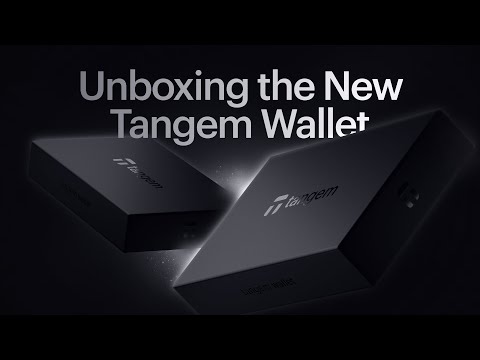
Tangem actually comes in multi-card packs for instant backup redundancy. There are two options for you: a cheaper two-card set and a safer three-card set, with each card providing equal access like three identical keys. You can choose between the two based on your personal preference and need.
Once you’ve got it, you can use it to sign your transactions anywhere, on the go.
Much like others on this list, Tangem security is ensured through an EAL6+ certified secure element. The certified microchip, which is developed with Samsung Semiconductors, is embedded into every card. It is resistant to dust, water, extreme temperatures, X-rays, electromagnetic pulses, and electrostatic discharge.
To enhance security, Tangem also offers biometric and access code protection. On top of it all, the wallet firmware has been audited by independent firms, confirming no backdoors, vulnerabilities, or hidden algorithms.
Notably, while seedless, Tangem does offer backup seed phrases as an option. You can generate them either through a certified hardware True Random Number Generator (TRNG) that generates and stores keys inside the chip or with its official app before importing to the hardware device.
On the accompanying Tangem wallet app, you can store, buy, earn, transfer, and swap thousands of coins. The app also allows you to track and compare prices in real-time, analyze market trends, and get insights into valuable data to make smart decisions.
Here, you can further buy crypto using bank transfers, debit or credit cards, Apple Pay, or Google Pay, and sell assets via integrated off-ramp services. The ability to exchange one crypto for another quickly and securely enables portfolio diversification, while staking offers the chance to earn regular passive income. All these services are provided on Tangem by third-party providers.
3. Ledger Nano X
Best All-Rounder for Multi-Asset Investors
One of the oldest hardware wallet providers, Ledger, has been serving the crypto space for more than a decade now. During this period, it has released a few different options, but today we’ll be talking about one of its earliest products, the Ledger Nano X, which continues to be popular and valuable still.
The mobile-first Ledger was launched for convenient day-to-day, on-the-go use.

Ledger Nano X comes in a compact and ergonomic design that you can fit comfortably in your pocket. This one features a larger screen and buttons compared to its predecessor, the Ledger Nano S, making it easy to navigate. The device has a total of two buttons with one OLED display to verify each transaction.
This durable, Bluetooth-enabled hardware wallet with all the essentials for mobile or desktop use supports thousands of tokens as well as NFTs, making it ideal for digital art collectors, traders, and multi-asset investors.
Now, just what kind of security do you get in this Ledger device? Well, the wallet comes equipped with the proven Secure Element chip.
In addition to the EAL5+ certified secure chip, the hardware wallet utilizes its proprietary operating system called BOLOS (Blockchain Open Ledger Operating System). It allows each app (like the Bitcoin Wallet app to store BTC and the Ethereum Wallet app to store ETH and ETH-based tokens) in Ledger devices to be managed separately, which means your seed phrase is isolated and never at risk from a hack through these apps.
Any wallet updates, meanwhile, are tested by Ledger’s security evaluation team, called Donjon, which regularly tests device security and rolls out updates to fix any vulnerabilities in hardware and software.
For convenience, the wallet supports both USB-C and Bluetooth connections for desktop and mobile flexibility. Its Bluetooth Low Energy (BLE) connectivity enables it to be used without requiring a cable, thus improving the user experience. As for any safety concerns, only public data is transported by Bluetooth. Critical data like your seed phrase and private keys never leave the device.
Now, the security of the Ledger wallet is bolstered by its companion Ledger Live app. A multi-crypto wallet app, Ledger Live, allows you to manage your coins and NFTs. By coupling the app with your wallet, you can track your portfolio and securely execute transactions. It is also compatible with more than 50 third-party wallets.
Moreover, Ledger Live acts as a Web3 gateway, enabling you to buy, sell, swap, and stake your assets as well as participate in dApps all in one place.
4. Coldcard Q
Best Bitcoin-Only Wallet for Maximum Cold Storage Security
If you only care about Bitcoin and want maximum cold-storage security for your coins, then Coldcard Q is the best option for you.
With its laser focus on BTC, Coldcard Q is offering top-notch security, which, according to the provider, is like having a ‘Swiss Bank Account In Your Pocket.’ But by no means does this sole Bitcoin focus mean that this wallet is cheap. Coldcard Q will cost you about $249.

But for this much money, Coldcard offers a ton of security features, starting with dual secure elements. Both come from two different vendors to provide ultimate security for your BIP39 wallet’s seed phrase.
The PIN code security to access your wallet is also strengthened by the company with an anti-phishing words feature. Per this, the code is divided into two parts, with one of them being a secret that comes from inside the secure element.
More importantly, there are several trick PIN features at your disposal here. This includes a duress PIN code to take you to a completely separate wallet during a threat, a ‘Brick Me’ PIN to render the wallet worthless, a simple login countdown, a countdown to Brick PIN that forces a time delay when logging into the wallet, and BIP39 Passphrases to create an unlimited supply of distraction wallets.
Meanwhile, using its co-signing feature, you can create automated multisig wallets, which are protected by the spending policies that you define. These policies enforce rules like transaction limits, whitelisted addresses, spending frequency, and optional 2FA authentication.
Now, to sign Bitcoin transactions as well as other operations, Coldcard uses a microSD card, which allows for offline signing, thus enhancing security by keeping the private keys separate from internet-connected devices. Moreover, the wallet is completely air-gapped, meaning that for your Coldcard Q to work, it doesn’t need to ever access a computer and can operate entirely from a USB power pack or AC power adapter.
The battery-powered wallet also has a QR code scanner, featuring LED illumination and advanced scanning algorithms.
In terms of appearance, Coldcard Q features a full QWERTY keyboard and a bigger LCD screen, unlike its predecessor (MK4), which only had numbers and looked like a calculator. With its keypad layout and compact form factor, the wallet resembles an old BlackBerry phone, but this simplicity aligns well with its Bitcoin-only thesis that prevents any distractions.
5. SafePal S1
Best Budget Wallet for Multi-Chain Support
The Binance Labs-backed SafePal is one of the most affordable yet secure hardware wallets in the market. For $49.99, this hardware wallet provides the protection of the EAL6+ secure element for over 30,000 tokens through 100-plus blockchains.
So, if you’re a beginner or cost-conscious crypto holder, you may want to try SafePal’s mobile-first, hardware wallet.
The SafePal S1 uses closed-source firmware with an air-gapped design, housed in a compact, credit-card-sized device. A small full color screen display in the right corner, meanwhile, helps check out what you’re doing. It also has a camera for QR scanning.
SafePal S1 is completely air-gapped with no communication modules like Bluetooth, WiFi, NFC, or USB connection enabled. What it does use is encrypted QR codes to keep the S1 device entirely offline. The 100% offline signing mechanism keeps private keys isolated from any online attacks.
The wallet does have a 400mAh battery with up to 20 days of life.
In addition to the secure element and air-gapped signing, SafePal utilizes a PIN code to sign and approve transfers. But remember, SafePal doesn’t store any of your personal information, so if you forget your PIN code, it can’t help you recover your account.
A true random number generator (RNG) is also used to generate private keys. In particular, SafePal S1 is embedded with a TRNG qualified with both AIS31 and FIPS PUB 140–2 standards.
For physical safety, the wallet employs multiple layers of security sensors (frequency, voltage, pulse, heat, temperature, and light) that prevent different types of external attack. The built-in anti-tampering self-destruct mechanism, meanwhile, gets activated if the wallet is tampered with, upon which it erases all wallet data to protect your assets from penetration or short-distance attacks. There’s also a device authentication mechanism to make sure that your SafePal device is genuine and has not been used before.
To supercharge your crypto experience, you can even pair the SafePal S1 wallet with the mobile app and extension.
Using the app, you can buy, sell, send, receive, exchange, stake, and manage coins, collect and sell NFTs, explore popular dApps, take advantage of DeFi opportunities, and update your hardware wallet without compromising its security. For security, the app features an approval manager to review and revoke smart contracts, dApp screening to filter malicious ones, and dApp blacklisting to protect your decentralized browsing experience.
Conclusion
Hardware wallets are considered the most secure type of wallet, as they store the private keys for your cryptocurrencies offline. They also allow you to make transactions and easily track your balance. With the ever-growing list of supported cryptocurrencies and the increased focus on security, it is no wonder that hardware wallets are becoming more and more popular. While there are many different hardware wallets on the market, we believe that the best ones are the above-listed five options.
Click here to learn about the dark side of crypto: navigating safety risks.
Our Methodology
To select the top 5 hardware wallets of 2025, we evaluated leading devices across four core criteria:
- Security Architecture – Priority was given to wallets with independent audits, secure element chips (EAL 5+ or higher), and features like air-gapped signing, open-source firmware, or duress protections.
- Ease of Use – We looked at setup time, everyday usability (touchscreens, NFC/Bluetooth support, mobile integration), and how beginner-friendly the device is.
- Flexibility & Ecosystem – Multi-asset support, compatibility with DeFi, NFTs, staking, and integrations with popular wallets and exchanges were key factors.
- Track Record & Community Trust – We favored wallets with strong reputations, consistent firmware updates, and active user communities.
By weighing these factors, we identified wallets that not only excel in raw security but also fit the needs of different buyer profiles — from absolute beginners to Bitcoin-only purists.
Back to the comparison table ↑
FAQ
Are hardware wallets safer than software wallets? Yes. Private keys stay offline inside a secure element; transactions are signed on-device.
What does “air-gapped” mean? The device signs transactions without a live data link (e.g., QR/microSD), keeping keys isolated from internet-connected hosts.
What if I lose my device? You can recover with your seed (or backup cards for Tangem). Your assets live on-chain, not on the device.
Is Bluetooth on Ledger Nano X safe? Only public data is transmitted over Bluetooth; private keys and seed never leave the device.
Can I use a hardware wallet without a seed phrase? Tangem defaults to seedless with multi-card backups; you can optionally generate a seed phrase.
Which wallet is best for Bitcoin only? Coldcard Q focuses on BTC and adds dual secure elements, air-gapped signing, and duress/brick PINs.
{
“@context”:”https://schema.org”,
“@type”:”BlogPosting”,
“headline”:”5 Best Hardware Wallets (August 2025)”,
“description”:”See the 5 best hardware wallets for August 2025—security levels, features, prices, and picks for Bitcoin, multi-chain, and beginners.”,
“datePublished”:”2025-08-20″,
“dateModified”:”2025-08-20″,
“author”:{“@type”:”Organization”,”name”:”Securities.io”},
“publisher”:{“@type”:”Organization”,”name”:”Securities.io”},
“mainEntityOfPage”:{“@type”:”WebPage”,”@id”:”https://www.securities.io/best-hardware-wallets-august-2025″},
“image”:[]
}
{
“@context”:”https://schema.org”,
“@type”:”ItemList”,
“name”:”Best Hardware Wallets 2025″,
“itemListElement”:[
{“@type”:”ListItem”,”position”:1,”name”:”OneKey Pro”,”url”:”https://onekey.so/products/onekey-pro-hardware-wallet/”},
{“@type”:”ListItem”,”position”:2,”name”:”Tangem”,”url”:”https://tangem.com/en/pricing/”},
{“@type”:”ListItem”,”position”:3,”name”:”Ledger Nano X”,”url”:”https://shop.ledger.com/pages/ledger-nano-x”},
{“@type”:”ListItem”,”position”:4,”name”:”Coldcard Q”,”url”:”https://coldcard.com/q”},
{“@type”:”ListItem”,”position”:5,”name”:”SafePal S1″,”url”:”https://www.safepal.com/s1″}
]
}
{
“@context”:”https://schema.org”,
“@type”:”FAQPage”,
“mainEntity”:[
{
“@type”:”Question”,
“name”:”Are hardware wallets safer than software wallets?”,
“acceptedAnswer”:{“@type”:”Answer”,”text”:”Yes. Private keys remain offline in secure elements and transactions are signed on-device, making them resistant to malware and phishing.”}
},
{
“@type”:”Question”,
“name”:”What does air-gapped mean?”,
“acceptedAnswer”:{“@type”:”Answer”,”text”:”Air-gapped wallets sign transactions without a live data link (often via QR codes or microSD), keeping private keys isolated from the internet.”}
},
{
“@type”:”Question”,
“name”:”What if I lose my device?”,
“acceptedAnswer”:{“@type”:”Answer”,”text”:”Your assets are on the blockchain. Restore using your seed phrase (or backup cards for Tangem) on a new device.”}
},
{
“@type”:”Question”,
“name”:”Is Bluetooth on Ledger Nano X safe?”,
“acceptedAnswer”:{“@type”:”Answer”,”text”:”Only public data is transmitted over Bluetooth; private keys and seed never leave the device.”}
},
{
“@type”:”Question”,
“name”:”Can I use a hardware wallet without a seed phrase?”,
“acceptedAnswer”:{“@type”:”Answer”,”text”:”Tangem is seedless by default and uses multiple cards for backup; you can optionally generate a seed phrase during setup if desired.”}
},
{
“@type”:”Question”,
“name”:”Which wallet is best for Bitcoin only?”,
“acceptedAnswer”:{“@type”:”Answer”,”text”:”Coldcard Q, a Bitcoin-only device with dual secure elements, air-gapped signing (microSD/QR), and advanced duress/brick PIN features.”}
}
]
}










